In this DIY blog, I will guide you through 3 versions of Keap, demonstrating how to manually maintain the health of your email within the Keap platform.
In all 3 versions, the only difference is locating the appropriate report. However, once the proper report is found, all versions will align with the steps.
Infusionsoft
- From the homepage, click on the hamburger icon located next to the Keap logo. Then select Reports under Marketing.
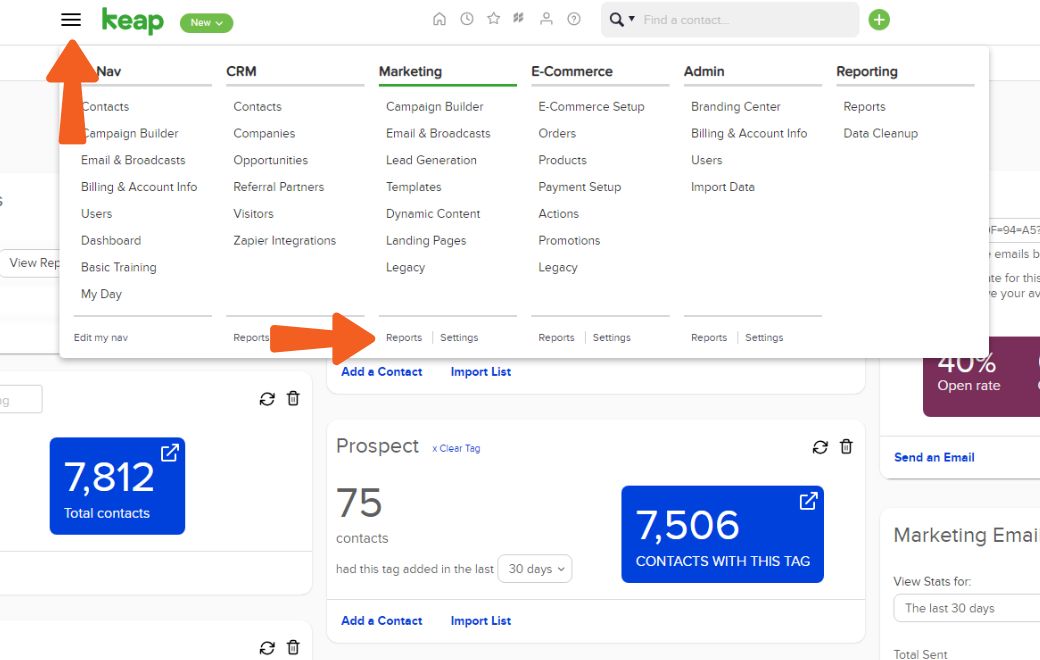
Keap Pro/Max
- From the homepage, head to Reports in the left-hand navigation bar.

Posted in All in All